"What do you look for in a network site?" - John Doe
"What Metrics do you use to filter PBNs?" - Jane Doe

PBN Domain analysis is something that seems to be up in the air. If you are active in SEO communities on Facebook or through forums then you have likely seen the array of responses. Everyone has their own ideas of what makes a domain "strong" in terms of link equity or juice. That or they regurgitate what someone else said and so the cycle continues.
Most people look at metrics as a way of filtering down their sites. While that's well and good, their methodologies are off. I've personally never been able to move ranks with metrics, rather I move rankings with strong referring domains. This is also why I don't advertise metrics on my sales page. I advertise toxicity tested network sites, not TF 60 sites with 5 Referring domains.
Before I go about breaking down domains, I need a list of domains to work with. Listed below are some of the providers I use, as well as some sites I use for auctions.
Kalin: https://seo.domains/
Max/Nargil: His BHW Thread
Patrick: https://www.serpchampion.com/
Sumit: http://www.dominatingpbns.com/
TB Solutions: https://www.tbsolutions.info/
Dropcatch: https://www.dropcatch.com/
Namejet: http://www.namejet.com/
Godaddy: https://auctions.godaddy.com/
Pheenix: https://www.pheenix.com/
Note: I am not affiliated with any of the providers or auction sites listed above.
The following are what I use in order to analyze domains
Ahrefs: https://ahrefs.com/
Majestic: https://majestic.com/
Archive.org: https://archive.org/
*Domcop: https://www.domcop.com/
Domcop isn't necessary but makes things easier having several auction sources in one platform.
Depending on the platform and what you are looking at, this entire process varies. If you are working with an auction hunter like Max, Patrick, or Sumit you can usually be sure the domains are spam-free. If you are working with a scraper like Kalin or buying domains at Auction they may not.
For this example i'll be using Dropcatch. The first thing I do is go in and grab all their listings and paste them into excel. I'm essentially just looking for plain-text from their table that I can then stick into Ahrefs.
Head over to the bulk-analysis tab on Ahrefs. Stick the domains in and wait for Ahrefs to process the domains. Once you are done you are going to export them and look at the Referring Domains (RDs). From the list of 200, 83 of them had RDs greater than 10. That's already 117 I don't have to look at.
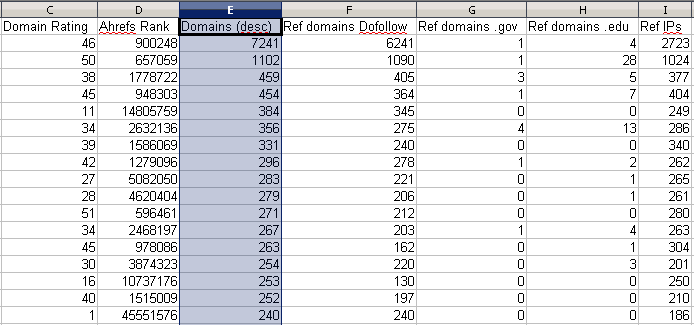
The next part of my process is going to sound foreign to some people. I'm not going to use "data-based" analysis in the classic sense, rather I'm going to visually analyze trend graphs on Majestic based on that data.
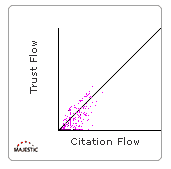
This domain is likely "clean." There is a clear trend between trust flow and citation flow. Meaning the referring domains are likely decent.
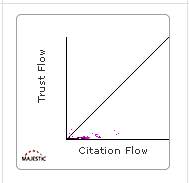
This domain is likely spammy. This is why you shouldn't blindly trust metrics. If this site had 1 TF 50 link it would skew an overview of this site.
This process brought the list from 83 to 7 potential purchases.
The next thing I look at are the style of links. We are after 70% or more contextual links (TextLinks).
Note: There is a reason people sell contextual PBN posts and not image homepage links.
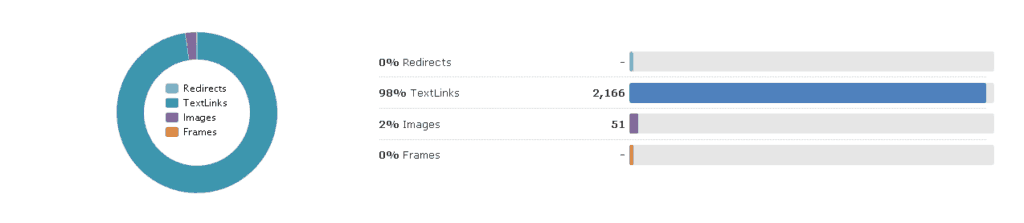
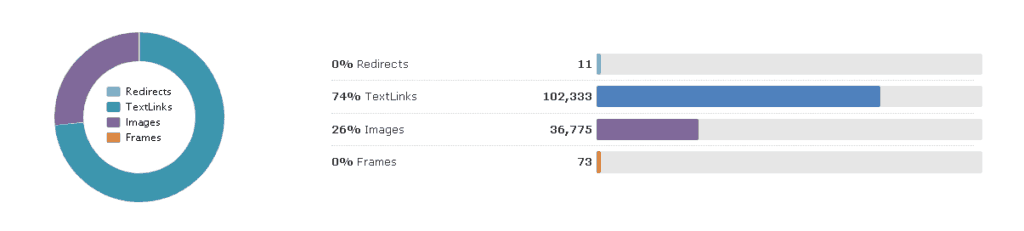
I've had sites that appear solid from the trend graph but have 80% of their links as images. This is the primary reason I use this as a step for filtering.
The next bit I look at are links to the homepage. In most cases you are going to create a network site and leverage the power of the homepage.
This is just from personal experience but generally speaking, sites with more RDs to the homepage initially are going to perform better than sites with RDs spread out throughout the site. Granted, you could re-create those pages, setup internal links, or even link from that page specifically, but this process can be hit or miss when it comes to testing and actual movement from the site.
We want around 50+% of the total RDs to be to pointed at some form of the homepage; www, non-www, /index.html style pages, etc.

Put the domain into Ahrefs overview. On the left hand column find pages, and "Best by links."
This process removed 4 more sites.
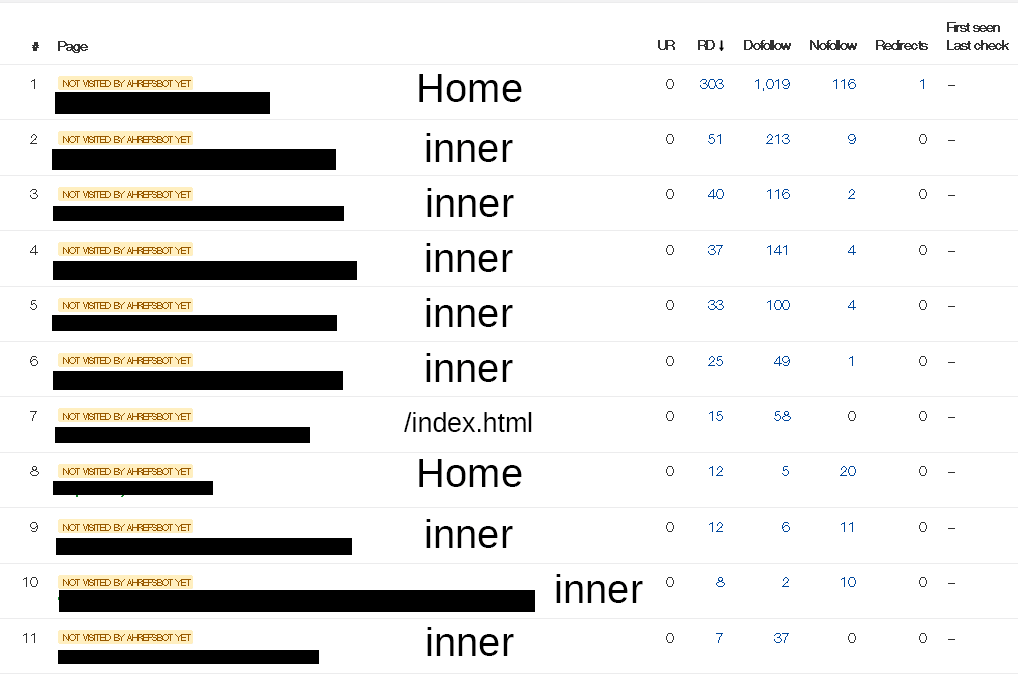
Only at this point do I then stick the sites into Archive.org in order to check spam history. We are looking for people who used the site to create a PBN.
Essentially a site that blatantly looks like a PBN or a site that was recreated from an archive with a new-found liking for a random website.
If a site looks "legit," back-track. If a site went from looking one way in html with an actual business address & phone number. Then it transforms into a blog with a homepage link. There's probably a reason for it, and it's sketchy. I'm not a huge fan of hoping for the best. There are thousands of domains on auction every day, and anything that you don't feel confident about, shouldn't be up for discussion.
When looking at Archives, you want to look at the most recent date, as well as a point in the past.
For instance, this site has met the criteria thus far: DogInmySuitcase.com
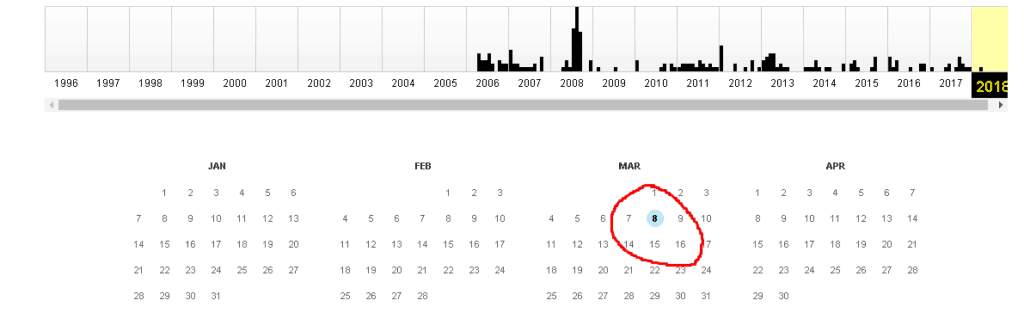
Archive from 2013
https://web.archive.org/web/20130401201928/http://www.doginmysuitcase.com/
Archive from 2017
https://web.archive.org/web/20171116194649/http://www.doginmysuitcase.com/
The archive from 2013 looks like the actual site. It features an address, phone number, about, legal, etc pages. The version in 2017 doesn't feature any of these. A text based logo, and strange image links on the homepage. There was also a random period where it was related to cheerleaders?
The site is indexed but i'm not willing to risk it.
Say the site is an archive rebuild or a nice PBN and you can't find a sketchy anchor. It may be time to check the IP history of the site.
If you see a site is hosted with a particular service and it randomly changes, but the site is the same, there is likely a reason for it.
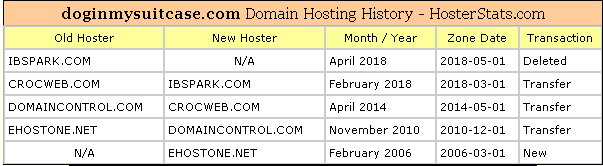
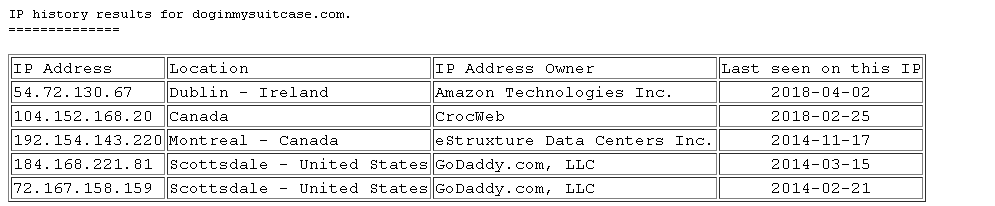
This process has left us with 2 sites. We now need to check anchor text history on ahrefs. Be sure to check both the www and non-www versions of your site. Ahrefs may treat these different and if you only check say the www version but the spam happened on non-www, you will not be able to see it.
Fortunately, both of the sites have clean anchors and clean histories. When you are scanning the anchors on Ahrefs, take note of the sites niche and terms that should generally be found there. If your site is about dogs, then you can expect to find dog related anchors. Something like Cialis or Gambling probably aren't related.
To summarize, we have taken our list of 200 sites and brought it down to 2 potential purchases. These sites feature hundreds of referring domains that are primarily pointed to the homepage. Their link profiles and histories are clean from spam. The links are also contextual in nature.
To this point, we haven't looked at any metrics other than referring domains. We now need to look at the actual physical links that support these domains. Generally speaking, Ahrefs does a better job of picking up links in comparison to Majestic or Moz so we will be using it in order to analyze links.
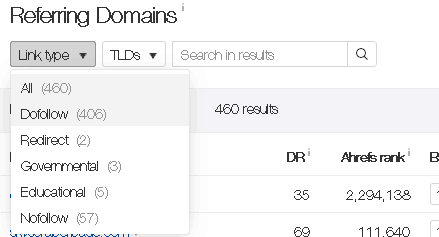
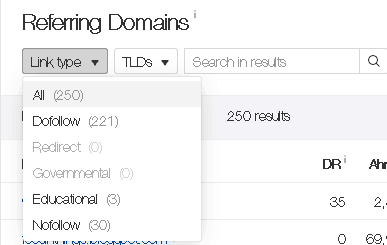
When doing link analysis we are looking at the actual links obtained by the site. Just because a site had clean anchors and contextual links doesn't mean they are the best when it comes to being contextual.
I will navigate to the Referring domains, select the Dofollow drop-down menu, and then sort by Domain Rating (DR).
From the list below we can see contextual links on several editorials talking about the site. There are obviously 401 results and another 9 pages of links. I typically go through pages 1 to 3 and see what sort of links the site has.
Don't be thrown off by sites that are "search" based and some of the auto-generated SEO pinging sites. These are bound to happen, same with Chinese anchors. Translate them in Google, if they aren't spammy, don't fret.
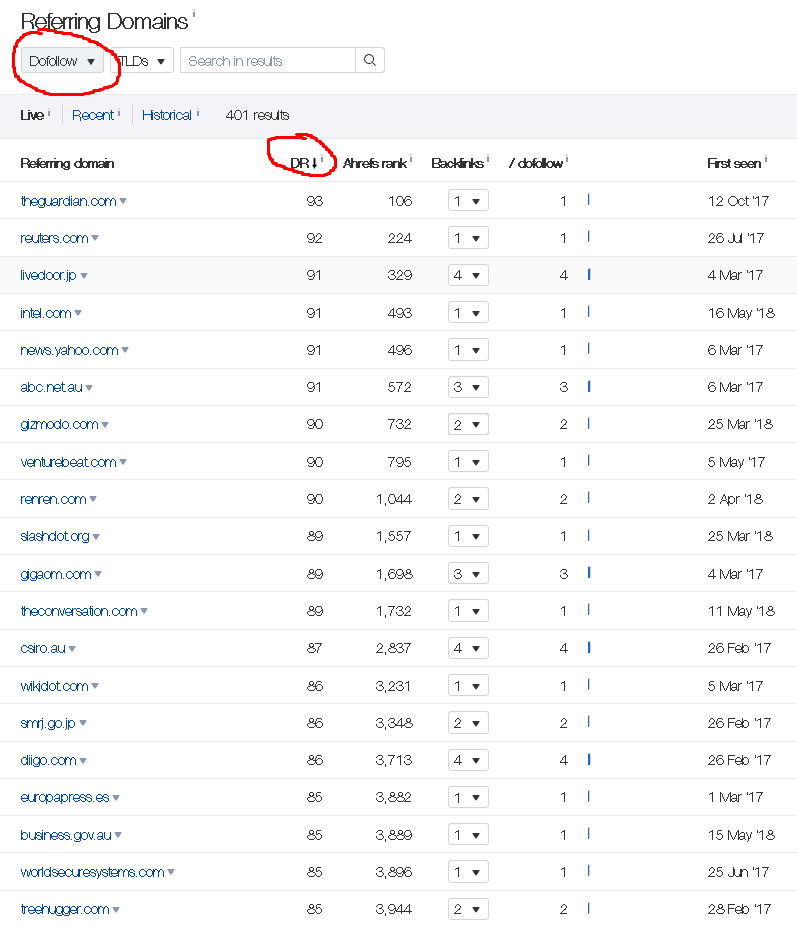
Typically these can be identified easily. The sites will look like a bad SEO touched them.
Look for: Web 2.0s, directories, profile links, links from article directories, spammy comment links, guestbooks, etc.
If you start to see these types of links, look at the anchors used. If you see an anchor repeated or a pattern, it could of been spam to a page you missed during archive/spam checks.
Basically avoid stuff that looks like a GSA SER campaign or automated link building campaign was run.
This process left me with the site screenshotted above. I wasn't satisfied with the other domains contextual links. The site was related to cooking and featured several mommy style blogs and round-ups. Meaning you share links with 50 other people on a single page.
That also explains the number of image links being 24% of the total profile. In round-ups, Mom's like to drop links to logo's or screenshots of author faces.
While traffic is great to have, it is not a significant factor in regards to movement. If anything you could use it as a way of "future proofing" yourself.
This concept is similar to niche based relevancy being a factor. Contrary to popular belief, your technology domain will still move your dog site in the serps.
Niche based relevancy tests from Terry Kyle:
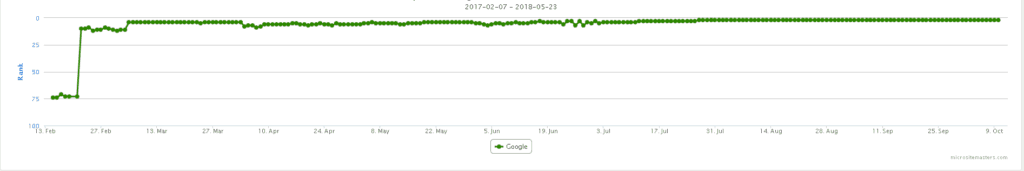
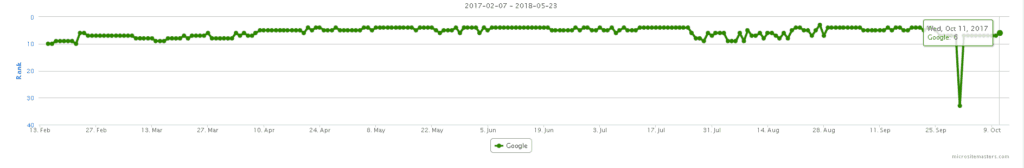
You can also check out my graphs from my service, as my blogs are not niche related. Movement is achieved regardless of a niche specific domain being used.
Hopefully this provides some insight on how I do domain analysis and why I don't provide metrics on my sales page. The above method is how I have gone about analysis for years and it has continued to work. Namely because I don't rely on algorithm generated metrics. Really all I care about are strong contextual links to non-spammed domains.